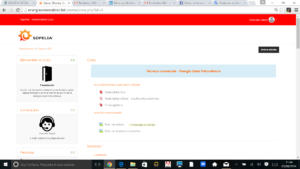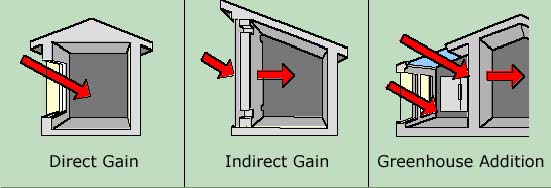Without moving from his chair and just making a click, he had access to the solar e-learning training site with best market price – value.
Then he received his Username and Password for Virtual Classroom full access.
The Virtual Classroom is a fully interactive environment through which you can:
* Access course content
* Access to resources and supplementary materials related
* Communicate with the tutor or other participants through forums or private mode with messaging.

Course setting is divided into 3 areas: Central Zone, Side Blocks and Header.

The Central Zone is the core of the course and is where all the information necessary for its development is being structured as follows:
+ Information Zone: contains the documents to organize the study
+ Communication Zone: includes internal communication course fórums
+ Content Zone: contains information on which should work to overcome course.

On the left, Side Blocks are arranged.
Side Blocks contain the following information:
– Tutoring: tutor access information with email address
– Persons: where you can view a list of people who are doing the course
– Online users: where people who at that time are connected to the platform appear. If a person is connected with his name and an icon, by clicking on it you may send a message
– Navigation: allows you to move within the course through a series of hyperlinks to each of the sections, as an alternative system to use screen navigation
– Administration: the participant can see the ratings of the different activities and scoring test scoring.

At the top is the Header.
The following parameters are scattered and arranged in the Header:
* Profile: to edit basic user information, such as name, password, include our image, email and some additional parameters
* Ratings: access the same menu commented before on Side Blocks
* Posts: similar to menu messages commented before commented on Side Blocks
* Preferences: to change platform configuration to that most interested for our user.
Overall, during the course development shall:
1) Check the schedule to organize the study. Information provided indicates recommended dates
2) Study the content of each topic
3) Check the doubts of each of the topics in the consultation fórum
4) Do assessment tests for each of the topics.
Tests and practice exercises should be performed before course expected closing date (11/28/2016).
Campus will be available 24 hours a day and tutors will be available through forums, receiving response in no more than 48 hours.
The training begins next September 19th and registration ends on September 16th.
You can receive it fully from your PC, Tablet or Smartphone.
No more excuses, solar energy wherever you are with Sopelia.